You have not added any items to your favourite list. How to add Favourites?
- To favourite more than 25 items, please log into your account.
Favourites
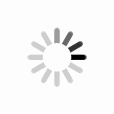
How do I create favourites?
Keep track of ads, sellers and searches by favouriting them on our site. This can be done by simply clicking the heart icon - when it turns red, you’ve favourited the item! Click the heart again to remove it. Find more information on creating favourites here.
Do I need an account to favourite items?
You can favourite up to 25 items without logging into an account, but these favourites are only saved to the browser you’re currently using, and they’ll disappear if you clear cookies from your browser’s cache. Create an account and log in to favourite unlimited items, access them on any device and never worry about losing them!